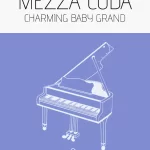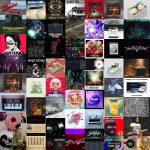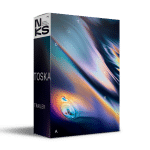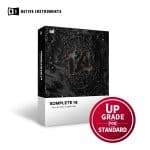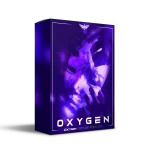WavSupply Nick Mira Luna Omnisphere Bank

50 custom Omnisphere patches designed by Nick Mira.
•Omnisphere VST is required to use this preset bank
•To install the bank, copy the folder into your Spectrasonics > STEAM > Omnisphere > Settings Library > Patches >, or Click the Utility button at the top of Omnisphere and go to “Add Sounds”
Make sure to click the refresh button on the bottom corner of the Omnisphere browser to load patches.
HOMEPAGE: http://bit.ly/2GD6zH0