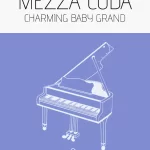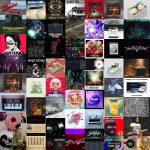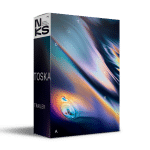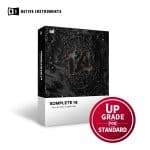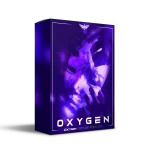ADSR Sounds A Beginner’s Guide To Reason 11 TUTORiAL If you’re a Reason user you’ll know why so many people love this DAW and if you’re not.. you are about to find out!
If you’re a Reason user you’ll know why so many people love this DAW and if you’re not.. you are about to find out!
Complex and creative, Reason is unique in both the layout and the workflow allowing it to can function like a virtual studio environment condensed into your computer. That is, if you know how to use it.
This complete Introduction to Reason course walks you through all the features and functions you need to master to start using Reason like a pro.
COURSE OVERVIEW
This course is designed to get you up and running with the Reason 11 as quickly and intelligently as possible.
Get up to speed with all the features and functions so you can be more efficient and effective in your production sessions.
Perfect for anyone who has just cracked open a new copy of Reason or wants help getting more out of their work flow.
COURSE FEATURES
•Watch, Listen and Learn – our easy to follow video instruction introduce you to classic techniques and technical insights
•11 walkthrough videos each providing a mandatory lesson on getting the most out of Reason.
•Total runtime 3hrs 19 minutes
•Practical instruction by an experienced tutor
•Learn at your own pace, watch as many times as you need to learn the lessons
LESSON SUMMARY
01 The Song Window
Explore the Song window and start to understand the workflow in Reason
02 Arrange Mode
Walkthrough each function in Arrange mode and how to apply them to parts of your arrangement
03 MIDI Editor
Get to know the MIDI editor and improve your song writing workflow.
04 Automation
Learn how to apply and manipulate Automation in Reason
05 Audio
Find out how to record, pitch, transpose, chop, rearrange and generally get creative with different types of audio in Reason
06 The Browser
Get a practical walkthrough of the browser whole working on a bass line.
07 The Rack
A comprehensive demonstration of the Rack – the place where Reason’s synths, instruments, effects and sounds come together.
08 Patterns
A walkthrough of using the Pattern’s feature in Drum Sequencer – one of Reason’s unique Rack extensions
09 Blocks
Learn how to work more efficiently using Reasons “Blocks” view to create musical structures
10 The Groove Engine
Reason’s ReGroove Mixer is one of its greatest features in this lesson you find out why, and how, and when!
11 The Mixer
Reason’s Mixer is a beast! Learn how to tame it.
Homepage:-https://www.adsrsounds.com/product/courses/a-beginners-guide-to-reason11/